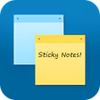Minimalist desktop calendar
Minimalist desktop calendar
Vote: (1 votes)
Program license: Free
Developer: Raúl González Duque
Version: 0.1.0
Works under: Windows
Vote:
Program license
(1 votes)
Free
Developer
Version
Raúl González Duque
0.1.0
Works under:
Windows
Pros
- Unobtrusive, minimalist design
- Constant desktop date display
- Simple and straightforward to use
Cons
- Inability to move or customize the bar position
- No additional customization options
- Google Calendar integration is unreliable
- Lacks comprehensive features expected of modern calendar applications
Minimalistic Desktop Time Solution
Thin Calendar embodies the essence of minimalism for users seeking a straightforward and unobtrusive method to keep track of the date on their desktop. This application caters to those who appreciate simplicity and the convenience of having a constant visual cue of the current day and date.
Sleek and Subtle Design
Upon installation, Thin Calendar integrates into your desktop environment by placing a semi-transparent bar toward the top of the screen. This bar is split into segments representing the days of the month, with a subtle dot indicating the current day. Its design is intentionally unassuming to ensure that it blends seamlessly with most wallpaper and theme settings, reducing visual clutter and promoting a distraction-free user experience.
Limited Positioning and Customization
One notable characteristic of Thin Calendar is its fixed position. Users may find its immobility to be a double-edged sword—while it provides consistency, the inability to reposition it to the bottom or sides of the screen limits personalization options. Moreover, the application comes with no additional customization features. This inflexibility could deter users who prefer to tailor their utilities to match their unique workflow or aesthetic preferences.
Google Calendar Integration Hiccups
One of the functionalities touted by Thin Calendar is its potential to sync with Google Calendar. By entering your Google account details and restarting the application, it theoretically marks days with scheduled meetings or events in red. Hovering over these highlighted days is intended to provide brief information about the respective event. However, during testing, this feature did not perform as expected, failing to synchronize and display events from Google Calendar. This issue severely undermines the practicality of the application for users seeking an integrated calendaring solution.
Room for Improvement
The core concept of Thin Calendar could appeal to a niche market that finds traditional calendar applications and widgets too bulky or feature-rich. However, its value proposition is considerably weakened without reliable Google Calendar integration. With no additional configuration options and the integration feature inoperative, Thin Calendar is relegated to a purely decorative role, offering little beyond basic date visualization.
For users seeking a more robust and flexible solution, alternative desktop calendars might provide a richer set of features and customization options, including reliable integration with online calendaring services.
Final Thoughts
Thin Calendar targets a specific audience burdened by heavy calendar applications and looking for a lightweight alternative. Yet, its limited functionality and lack of customization may prompt potential users to look elsewhere. Future development could significantly bolster the appeal of Thin Calendar, particularly if the developers iron out issues with third-party integrations and introduce a degree of customization to cater to broader user preferences.
Pros
- Unobtrusive, minimalist design
- Constant desktop date display
- Simple and straightforward to use
Cons
- Inability to move or customize the bar position
- No additional customization options
- Google Calendar integration is unreliable
- Lacks comprehensive features expected of modern calendar applications